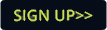Audac reveals TouchLink technology
- Details

In Audac Touch 2, users can select multiple devices or amplifier channels that should react to the user as one zone. A typical application example is a large open area where multiple compatible amplifiers are used. When these are virtually linked, all devices or amplifier channels with the same TouchLink-assigned zone will be following each other’s settings (including volume, input, muting, and so on). This means that devices installed throughout the same area will be simultaneously operated by one single control such as a volume fader from the Audac Touch 2 app.
Additionally, a wall panel physically connected to one of the linked devices will automatically control all the linked devices. A number shall be assigned as a TouchLink zone (e.g. 1, 2, 3) and all devices with the identical TouchLink ID will virtually work as one zone.