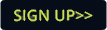The company's new Synoptic Microphone and Voting Software provides a range of new functions including automatic seat assignment, synoptic microphone monitoring and control, synoptic voting management, easy control of the system, monitoring and adjustments of all settings, and automatic link to PowerPoint to show real time voting results in graphs etc.
The new software also departs from the traditional control panel and buttons, which are replaced with a highly intuitive user interface based on a graphical representation of the conference venue. When a device is connected to the system, it is automatically recognised and an icon is created for it, on the on-screen room layout. The icons display information about device status and can be used by the operator to select individual devices for remote control functions.
Several modes can be selected depending on the required task for example, an assignment mode allows the operator to assign delegate names to individual microphone icons and to change the positions of the icons on the room layout. A microphone control mode allows the state of each individual microphone to be monitored and controlled. Finally, a voting result mode shows individual results in different colors according to votes cast.
Automatic control of a video camera is also possible, to allow display of the current speaker on a monitor or TV screen. This is achieved by linking the addresses of the discussion units to the pan/tilt/zoom (PTZ) pre-position of one or more Bosch AutoDome 360-degree cameras by making use of the DCN Camera Control software.
(Chris Henry)