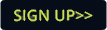By signing up for a free My Digi profile, users can customize some content of Digidesign.com based on preferences they control. For example, users can filter press releases to get the latest information on products of interest, manage subscriptions to newsletters and e-mail blasts, keep track of Digidesign events, retrieve DigiStore order history, and even register hardware and software online. In the future, My Digi will offer alerts when new software is released, media 'Quick Links' for tabbing a user's favourite media content, plus the ability to manage product registrations, transfer ownership online, and even provide special offers.
The new Digidesign.com website also offers new 360° product views that give users close-ups of every side, angle and connector on a range of Digidesign products-from Pro Tools HD interfaces to Pro Tools LE systems and more. For those who want to learn about Digidesign's Icon and Venue consoles, Digidesign.com provides new interactive console overviews. Based on Flash technology, these overviews break down a console's functions into distinct sections that, when clicked on, instantly zoom the picture to the appropriate console section and display relevant product information.
Clever Flash programming can also be found in the new Icon Empowered Studio finder, which makes exploring the many Icon -based facilities around the world entertaining. Users simply scan through the collection of photographs and then click to zoom in on a studio for details. Other online improvements include a redesigned DigiStore for simplified shopping, and a new Support section that makes troubleshooting problems and finding software updates easy. Users will also find new custom-built, high-definition media players perfect for viewing tutorial videos, artist interviews and more.
(Chris Henry)