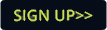ETC releases Augment3d toolkit for Eos
- Details
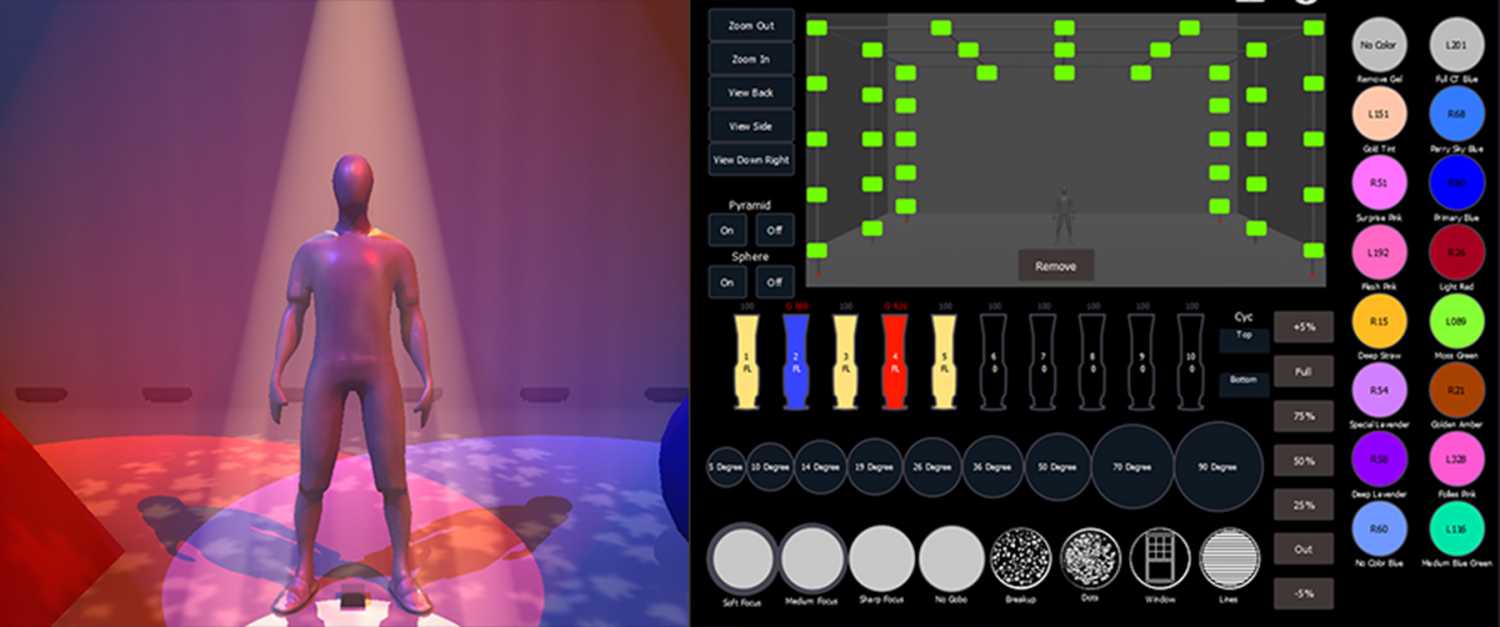
With Augment3d, users can programme moving fixtures with unprecedented speed and ease, visualize their cues in an imported model of their space, and even position lights with a flick of an augmented-reality smartphone “focus wand”. Over 5,000 beta users tested the software in recent months, and their feedback has helped to build one of the most exciting new Eos feature sets yet.
The new software runs natively on all the latest Eos Family hardware and can be used with the ETCnomad software on Mac and PC. Educators, students, and those wishing to learn the software can download the latest ETCnomad software for free and make use of the Augment3d programming space to create virtual design projects in offline mode. ETC has also created a virtual light lab show file to help students use Augment3d to learn about lighting.
If the educational potential of Augment3d seems perfectly timed for the current distance-learning moment, the long-term professional applications for Augment3d are even more powerful. Augment3d supports over 50 different 3D file extensions for importing venue or set models, and you can easily import your fixture plot using a Vectorworks plugin. Even without a pre-existing plot or model, you can use the Fixture Position Estimation tool to quickly reverse-engineer the spatial coordinates of your moving fixtures from as few as four focus palettes. Loading into a new touring venue has never been easier.