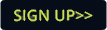The MSD 6's user-friendly timeline control allows users to create complex presentations including lighting, video, animated scenery, camera motion and animated smoke effects. The user interface has been completely redesigned with a modern look, offering a rapid workflow to quickly drag and drop fixtures, objects and textures as well as instant access to any object's properties.
MSD 6 is Vectorworks-friendly and through a Windows-based plug-in, Vectorworks files can be exported and imported into MSD 6. The intelligent system learns from previous conversions to choose the right MSD fixture type to replace Vectorworks fixtures.
MSD 6 also comes with its own 3D modelling app to quickly build objects and materials or import DXF and native SketchUp formats along with all textures and UV maps.
MSD 6 is available in two versions: MSD 6 Pro and MSD 6 Lite. Whilst the Pro version has every possible feature to pre-visualize lighting and video in 3D, integrate moving scenery, create video animation and paper presentation, the MSD 6 Lite version offers essential features to do 3D pre-visualization.
MSD 6 Pro and MSD Lite are available as a one-year plan and a five-year plan with a 20% savings. Current MSD 5 users with a One-Key and active membership are eligible for upgrade to MSD 6 with no extra charge.
(Jim Evans)